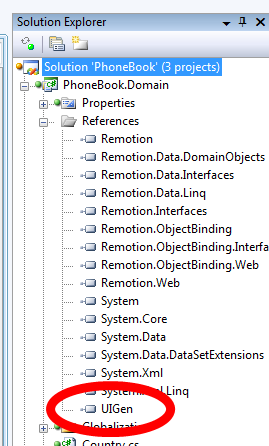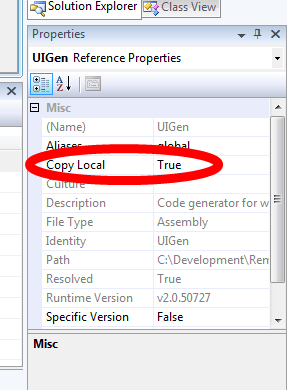using uigen.exe
As the PhoneBook tutorial explains, uigen.exe is a fairly robust tool as soon as you got the configuration and the setup right. uigen.exe is picky in that
- It insists on absolute paths in the uigen.exe configuration file. A consequence is that if
uigen.exeworks for your project, you have to edit theuigen.execonfiguration file to make it work for a different directory. This can bite you if you don't know this and try to duplicate a successful generation for a web project on a different disk or in a different directory. - The discovery mechanism for domain object classes is much less sophisticated than that for dbschema.exe. You have to get everything right to the dot, or
uigen.exewill complain that it can't load the domain assembly(s)- the generated project will contain unresolved references
- you will have problems using BOC controls in Visual Studio's designer
- all of the above.
The following instruction assumes the canonical project structure, as demonstrated with the PhoneBook project structure. We also assume that the re-motion assemblys are located in a sub-directory of the project root (as explained in in PhoneBook project structure).
uigen.exe data comes from several sources:
- the domain assembly/ies
- the configuration file
- (the generator master file
TabbedEditor.xml, but this is under the hood for the purpose of commonuigen.exetasks.)
With all this considered, the invocation for the PhoneBook project looks like this:
PhoneBook.Domain\bin\Debug\uigen.exe /uigen:PhoneBook.xml /asmdir:Phonebook.Domain\bin\Debug
Before you can invoke it, however, some preparations are required.
Making sure that uigen.exe finds all assemblies
uigen.exe must load re-motion assemblys for reasons:
- for discovering domain object classes – the basis for your web application
- for doing its work – because some re-motion assemblies contain code
uigen.exeneeds
The simplest trick is to leave all the hard work to Visual Studio and do the following:
- include
uigen.exein your domain project, i.e. make theuigen.exeexecutable part of the ensemble of referenced re-motion assemblys. For thePhoneBook.Domainproject this looks like this:
Make sure you have "Copy Local" set to TRUE, otherwise Visual Studio won't fix the dependencies for you:
DONT FORGET TO REBUILD YOUR REBUILD YOUR DOMAIN PROJECT
Configure
The uigen.exe configuration file is an XML file and contains mainly "placeholders" for expanding all the project templates. Not all of them are relevant for your project, some are "legacy placeholders". The configuration file is an XML file and has two major nodes:
<settings>– paths needed byuigen.exeto find its template files and resources<placeholders>– that's your configuration
A complete discussion of the configuration file can be found here: uigen.exe configuration file. A sample configuration file can be found here: sample uigen.exe configuration file.
The canonical place for the uigen.exe configuration file is the solution root, i.e. above all your Visual Studio sub-projects. By convention, it has the same name as the entire project. For the PhoneBook project that's PhoneBook.xml.
Run uigen.exe
For the PhoneBook project, the invocation looks like this. In the solution root, invoke
PhoneBook.Domain\bin\debug\uigen.exe /uigen:phonebook.xml /asmdir:phonebook.domain\bin\debug
Again, this assumes that
- the
uigen.exeexecutable has been copied to the domain project'sbin\Debug(orbin\Releasedirectory by Visual Studio (as explained in
Making sure that uigen.exe finds all assemblies) - your current directory is the solution root (so that the domain project is located in a sub-directory)
- The
/uigen:switch specifies the name of theuigen.execonfiguration file. - The
/asmdir:switch specifies the directory where the domain assemblys can be found. (This is inconsistent withdbschema.exe's/baseDirectory:switch, but it has the same meaning.)